Today I'm going to show you the same photograph, one SOOC (Straight Out of the Camera) and one that has only had the lighting levels adjusted.
The Original:

After Adjustments:

Basically my lighting trick is one I got from Scott Kelby's book about Photoshop Elements. You use CTRL-L, use the eyedroppers to choose the darkest, lightest and midtone gray colors and it adjusts for you. There's a few other details about setting up the default colors for each dropper, but if you really want to know them, just email me.
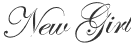


No comments:
Post a Comment