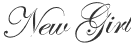I know you guys have heard me recommend the Photoshop Elements book by Scott Kelby and I'm here to sing its praises again.
I'm always looking to punch up my landscape photographs. Often beautiful landscapes aren't quite enough and don't always translate to film as I see them in my mind. Enter adding gradients to your picture. I can't really explain gradients as well as the experts so I'll let you google that and hear it from a better source than I.
However, they can do a lot for your photograph.
Exhibit A: A photo of Lake Bled. Pretty, but lacking something.

Exhibit B: After I've adjusted the contrast, saturation, added two gradients to the top and bottom of the photograph and also added a colored photo filter through Photoshop.

It never fails to amaze me what you can do through Photoshop!