
This weeks original picture:

My edits:

The main thing I did for the first picture was to use the Quick Selection tool to outline the little girl and then once I copied her alone into a layer, I screened the layer, so that she was lighter than the shadows and adjusted the level so that she wasn't too bright.
I adjust the saturation, a little tweaking of the light levels and then used CoffeeShop Photograph's Butterscotch Vintage Action.
Edit Number 2:

All I did in this edit was to add two different textures to the above picture I had already edited. The textures I had downloaded from Flickr
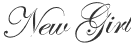


I think my favorite is edit number 2...gorgeous!
ReplyDelete